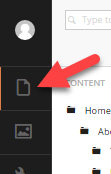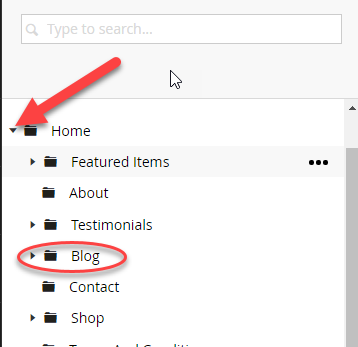Accessing the Blog Feature in Umbraco
- Browse to the Content section by clicking "Content" on the sections menu at the left side
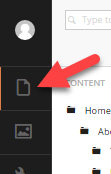
- Please select and expand the “Home” Icon to reveal its content tree by clicking the small triangle immediately next to it.
In this example you will find the “Blog” Icon; alternatively it may be named Newsletter.
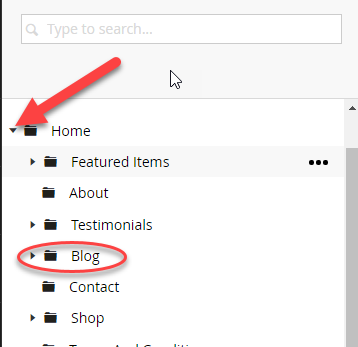
- Expand “Blog” by clicking on the triangle directly next to it.