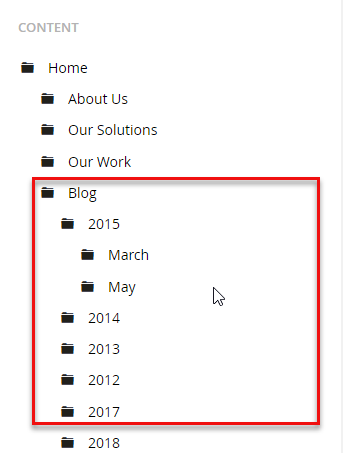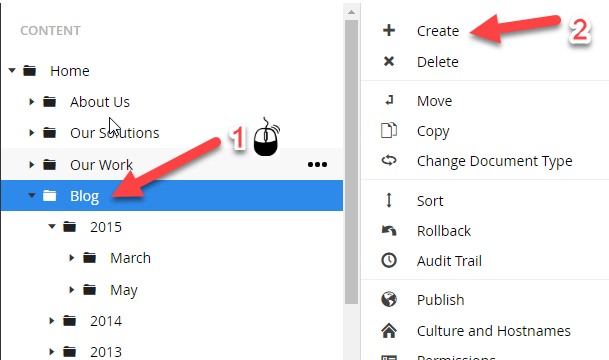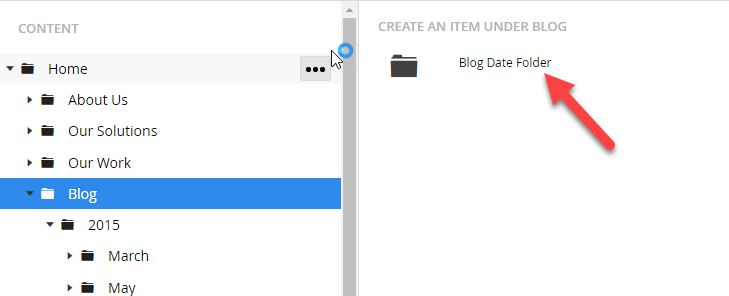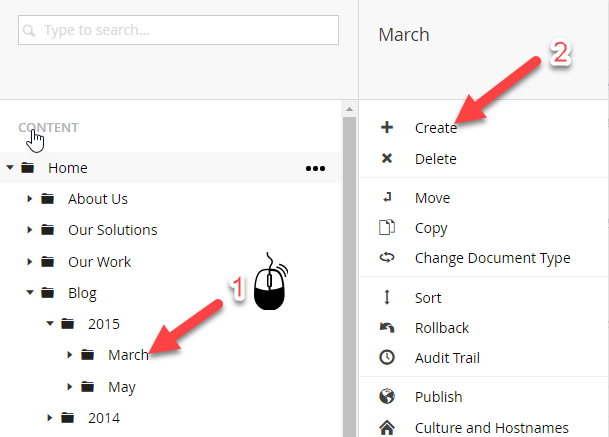Creating Blog Entries
You will notice the yearly and monthly arrangement of the "Blog" on the example below. At System 7 we provide this as the standard structure for organizing blogs, newsletters etc... However, if you would like to organize it differently, the structure is such that you could choose to name a folder "spring travel tips", "next season fashion" or anything you like and create your own structure that is not based on calendar dates.
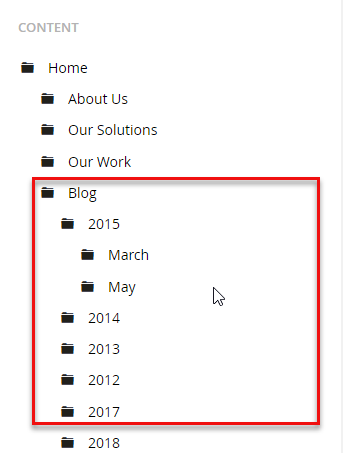
- Expand, the year and month you would like to store the new post in. If a new year is necessary, please select "Blogs" and right click on. Select "Create" from the menu and select "Blog Date Folder" from the sub menu. A pop up window will appear, please enter the year as title and leave "Document type" as is then choose create. To create a new month follow select the year and follow the same process.
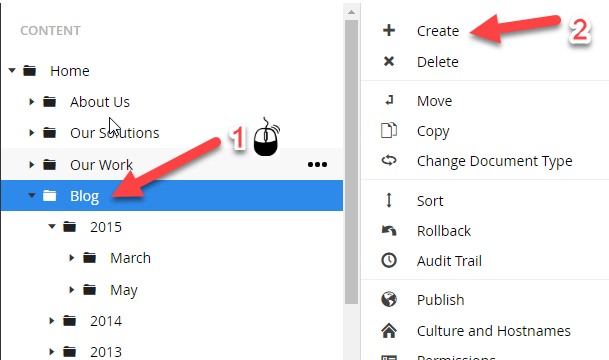
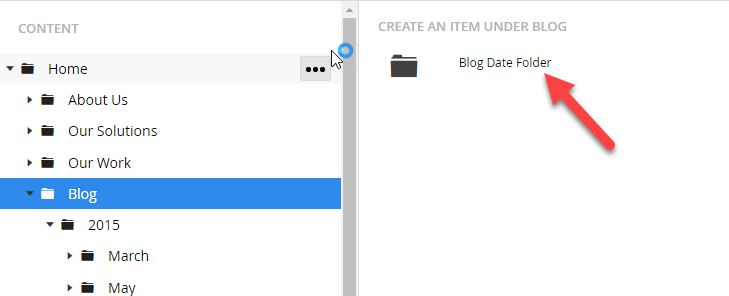
- To create new entries please right click on the month (or day or even year, blog posts can be made anywhere you choose on the calendar hierarchy by changing the "Document Type" to "Post") you would like the entry to be stored in and choose the option "Create".
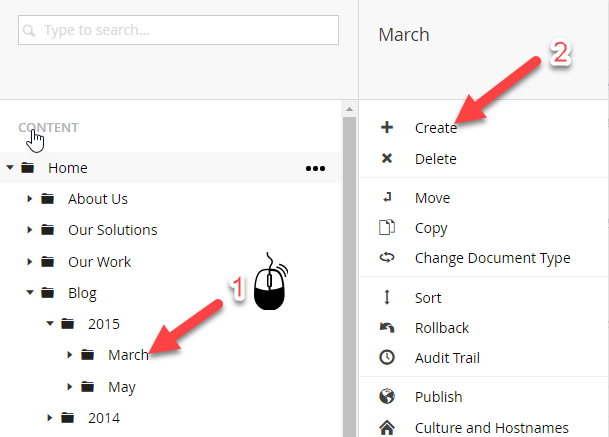
- Choosing the create option will then prompt a pop up window to appear. Select "Blog Post" from the list and Blog Post will be shown

- When you have made all necessary changes we recommend saving the changes and previewing them, rather than directly saving and publishing. Once you are happy with the News Item, please click "Save and Publish". Please save it and keep the URL where it was published, as it will be needed later.