
1. Go to catalog, click on Promotions
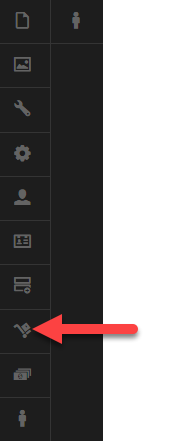

2. Click the "Add new" button

3. Enter the details.
e.g.
a) code = 'Xryu7898'. Note: this should be unique, this is the code customers apply at the order summary page.
b) name = "promotion_name'
c) Detail Description = "promotion description"
d) Short Description = "short description about the promotion"
e) Use Availability Period: "use this one if you want to run the promotion for particular period.
f) Available from: select the available form date
g) Available To: select the available to date.
h) Enter Priority: This should be number like 1, 2.
i) Click the "Active" Radio button.
4. Click on the Bonuses Tab on the top
Here select the appropriate promotion type that best suits you.
e.g: Discount the Whole Order, and then select "Take % of the price". And then enter the "%" in the box.
Note: only enter the number i.e 20 not 20%.

5. Click the "Save" button on top right corner
