
Click on "Order List" in the content tree - the system will show the "Order List" search filter in the right hand panel.

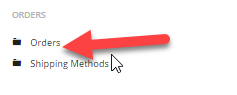
Use your preferred parameters to fill the search box (Name or Order Number). To search the entire database please select "Show All" from the "Order Status" drop down menu or select any order status you would prefer to search through; then click the "filter" button.

Alternatively you may choose to leave the search box empty, and filter orders only on the basis of "Order Status" then click "Filter".
Orders searched will appear in the right hand panel.