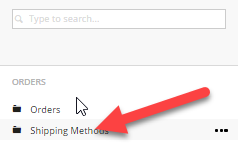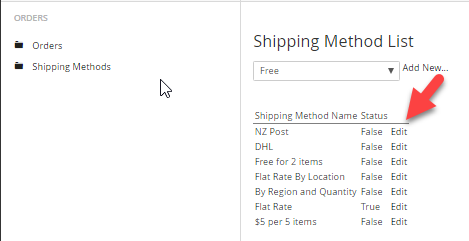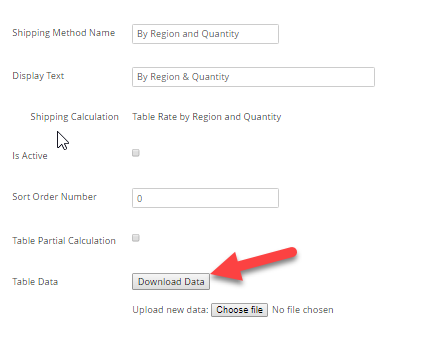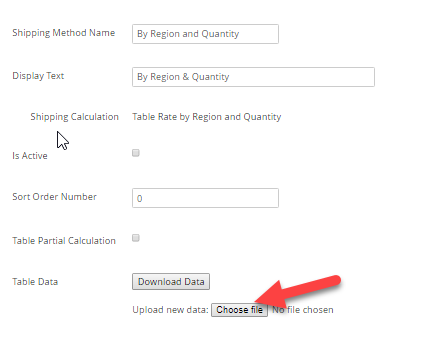Updating Shipping Method Based on Table Rates
To update shipping table rates:
- Click on the Orders Icon in the Sections Panel.

- Click on "Shipping Methods"
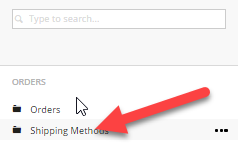
- From the content tree, click on "Shipping Methods" List
- Identify the shipping method you wish to edit, and click Edit
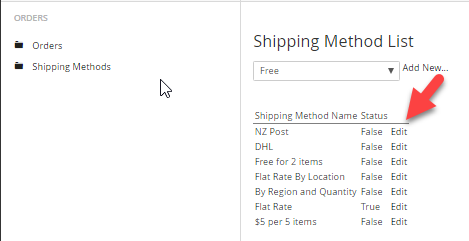
- Download the rate table (click the download button).
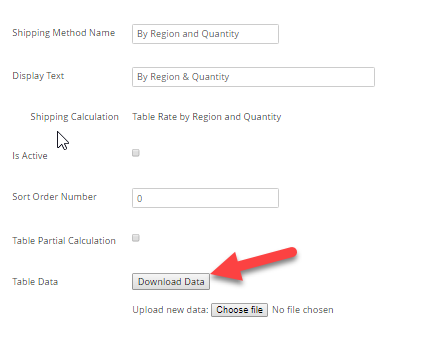
- Edit the file in notepad.
- Back in umbraco, click the 'upload file' button, and select the file that you have just edited.
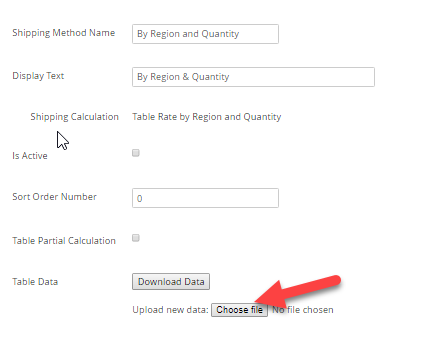
Your new rates will now be in effect.