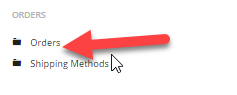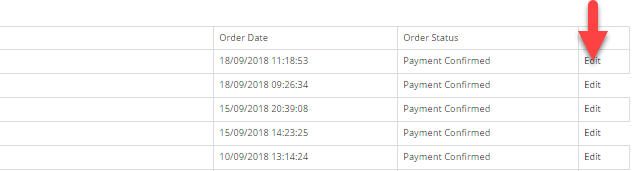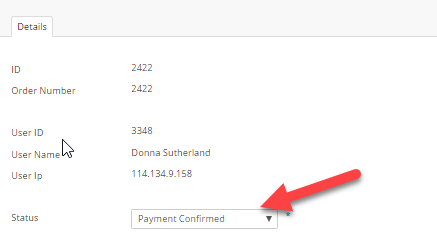WOrking with Orders
To view active orders
- Click the "Orders" icon in the left of the screen.
-

Select the “Order List” link.
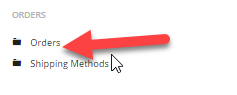
A list of orders will be displayed. Click the order number of a particular order to see the order details.
To mark an order as processed.
From the orders list page.
Choose “Edit”.
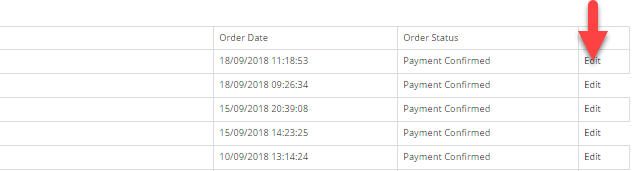
Update the order status.
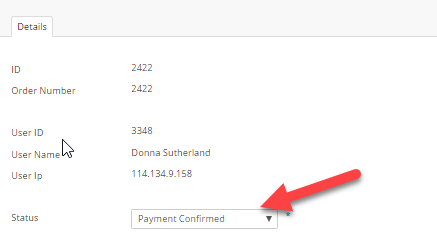
Click the Save icon (in the top right of the screen).