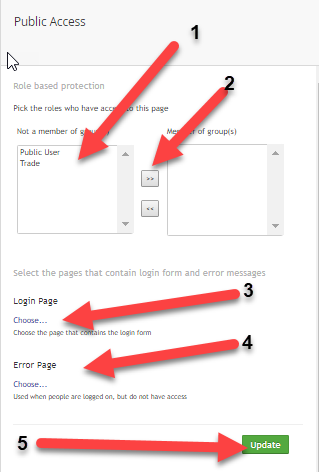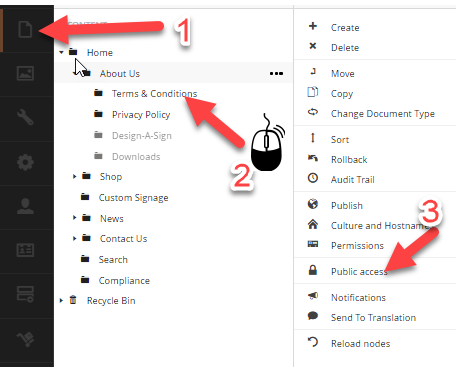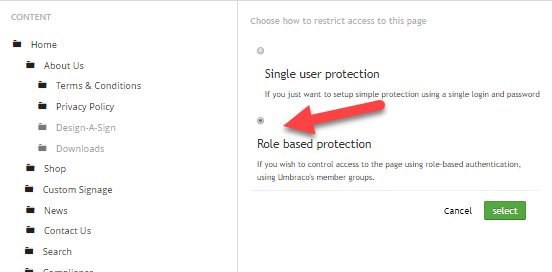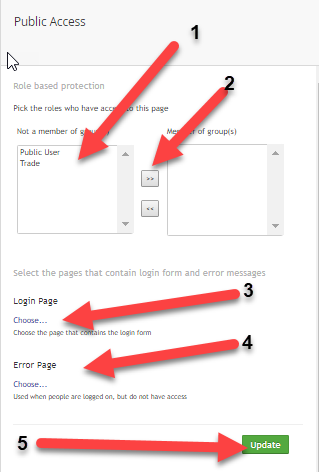Securing Sections of Your Site
You can secure pages of your site so that only selected member groups can view those pages.
Members will need to logon to the site to be able to view those pages.
To do this,
- Click on "Content" icon from the left side of the screen and Right click the page in the content tree, and select Public Access.
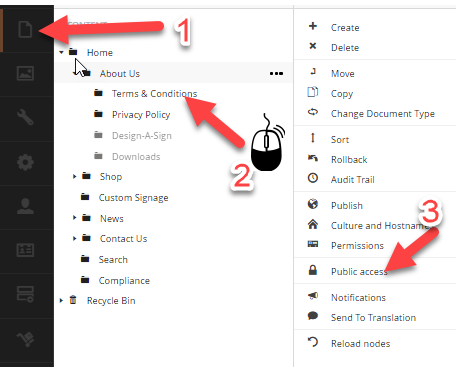
- The system will show the Public Access form. Choose "Role based protection", and then click the Select button.
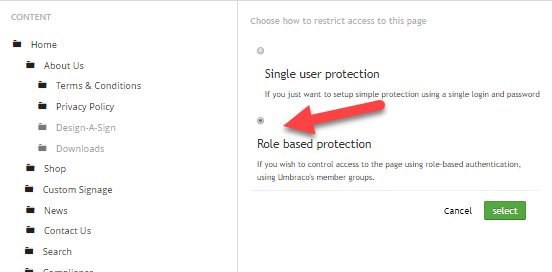
- The system will show the Role based protection form.
- Choose the groups you want to have access to this page, and click the right arrow button. Then select the login page (the page the members login from) and the error page , and click update.